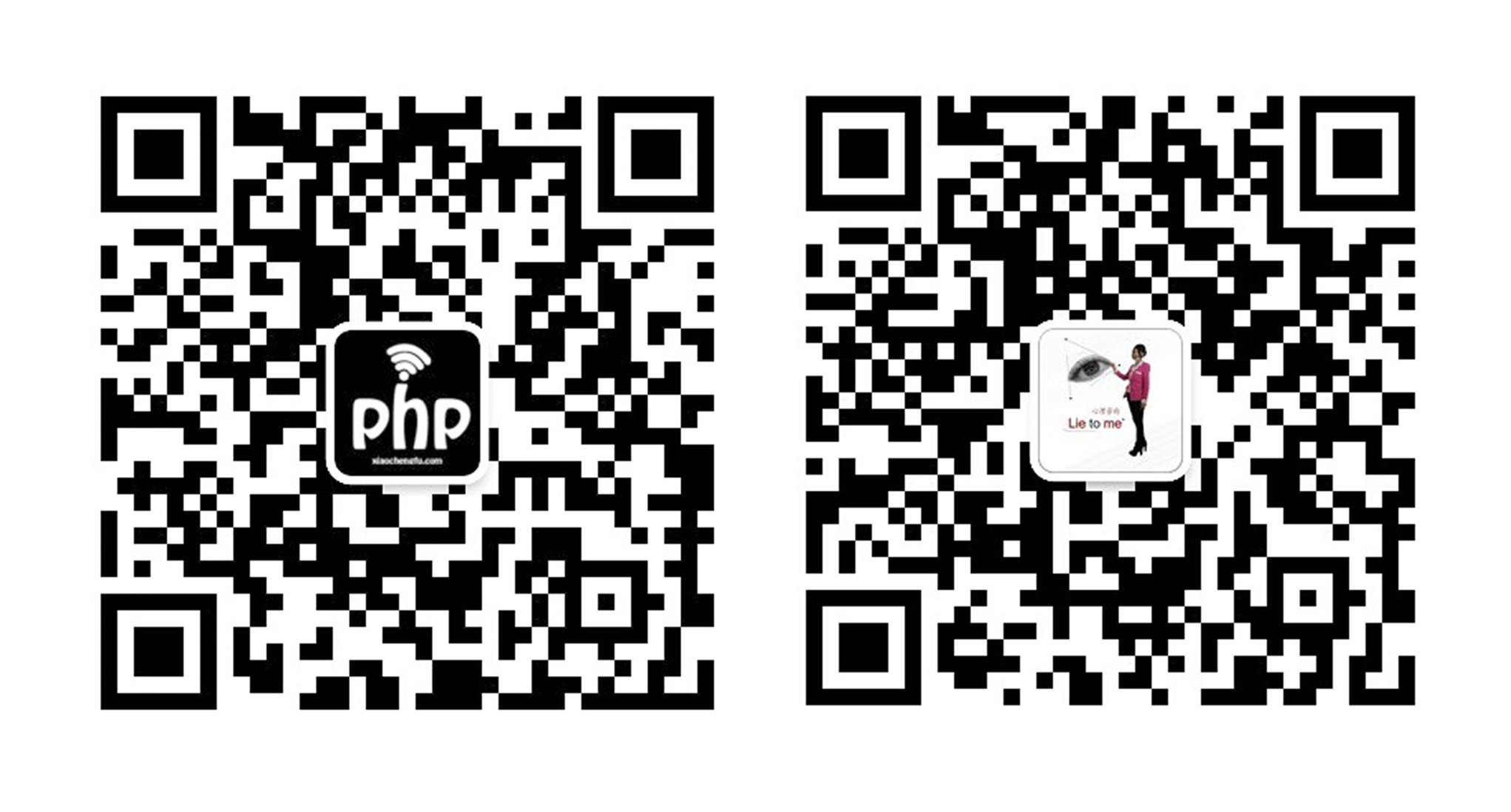忙碌的生活算是告一段落了,又可以抽出时间来拓展自己的能力了,前段时间几乎花了一个星期的时间,搞了一系列的支付,微信支付中的公众号支付、扫码支付、app支付服务器端;支付宝支付中的手机网页支付、app支付,在这里一一介绍下,先从微信公众号支付说起吧!
微信公众号支付,之前使用thinkphp的时候,已经搞过了,现在的项目都迁到yii2中来的,所以把之前的包直接复制过来的,不过途中也遇到了一些问题。
一、微信公共号后台设置
1.设置微信授权目录,这里可以设置3个,也可以设置测试目录,我这里设置链接是这样的:
http://www.xxx.cn/pay/index/
2.接口权限里的网页授权页的修改,这里改成www.xxx.cn 即可
3.微信api中wxpay.config.php的配置
二、下载微信的包文件,包文件中有个uri的bug,之前做tp的时候遇到的,现在也记不清是哪里了,之后会把包出来,大家可以参考。在yii2中,我把包统一放到了common下面,这是我的目录截图:
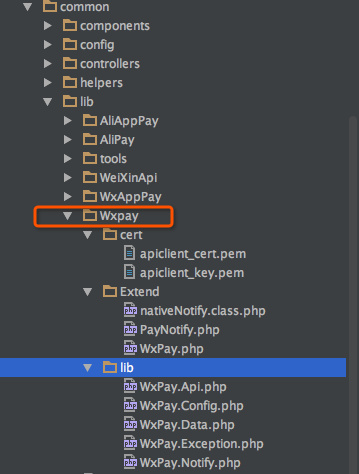
common/wxpay/lib下面的是微信的核心类库,一个不能少,cert是证书,extend下面的是我单独拆分出来的统一下单类和回调类。
控制器中方法就是pay/index,代码如下:
<?php
namespace weixinh5\controllers;
use common\models\Common;
use common\models\Order;
use common\models\Store;
use yii\web\Controller;
use yii;
use common\lib\WxPay\WxPayApi;
use common\lib\Wxpay\Extend\WxPay;
use common\lib\Wxpay\Extend\PayNotify;
use common\lib\AliPay\lib\AlipaySubmit;
use common\lib\AliPay\lib\AlipayNotify;
use common\lib\AliAppPay\lib\AlipayRsaSubmit;
use common\lib\AliAppPay\lib\AlipayRsaNotify;
use common\models\WxpayRecord;
use common\models\Paylog;
use common\models\Cashrecord;
use yii\web\NotFoundHttpException;
class PayController extends Controller {
public function init()
{
parent::init();
$this->enableCsrfValidation = false; //这里一定要写,否则yii2会屏蔽掉微信返回的支付结果
}
public function actionIndex($id) {
//获取商铺信息
if (empty($id))
throw new \Exception('参数错误!');
$model = new Order();
$rs = $model->isPayResult($id); //判断是否支付
$store = new Store();
$storeInfo = $store->getFrontOne(['id'=>$rs['info']->storeid]);
//1、获取openid
$WxPay = new WxPay();
try {
$openId = $WxPay->GetOpenid();
//②、统一下单
$input = new \WxPayUnifiedOrder();
$input->SetBody("小程府-" . $storeInfo->name); //商品详情
$input->SetOut_trade_no($id);
$input->SetTotal_fee($rs['info']->yingshou * 100); //金额
$input->SetTime_start(date("YmdHis"));
$input->SetTime_expire(date("YmdHis", time() + 600));
// $input->SetGoods_tag("test");//商品标记
$input->SetNotify_url("http://www.xxx.cn/pay/notify/") //回调地址
$input->SetTrade_type("JSAPI");
$input->SetOpenid($openId);
$order = WxPayApi::unifiedOrder($input);
$jsApiParameters = $WxPay->GetJsApiParameters($order);
//获取共享收货地址js函数参数
$editAddress = $WxPay->GetEditAddressParameters();
return $this->renderAjax('index',[
'ordersn'=>$id,
'yingshou'=>$rs['info']->yingshou,
'jsApiParameters'=>$jsApiParameters,
'editAddress'=>$editAddress,
'storename'=>$storeInfo->name
]);
} catch (\Exception $e) {
return $e->getMessage();
}
}
//这里是扫码支付,一起贴出了,本人使用了第二种扫码模式,
public function actionNative($id) {
if (empty($id))
throw new \Exception('参数错误!');
$model = new Order();
$rs = $model->isPayResult($id); //判断是否支付
$store = new Store();
$storeInfo = $store->getFrontOne(['id'=>$rs['info']->storeid]);
//1、获取openid
$WxPay = new WxPay();
$paySwift = Order::createOrderSn();
try {
$input = new \WxPayUnifiedOrder();
$input->SetBody("小程府-" . $storeInfo->name);
$input->SetAttach($id); //附加上订单号
$input->SetOut_trade_no($paySwift); //设置伪订单,防止微信提示商户订单重复
$input->SetTotal_fee($rs['info']->yingshou * 100);
$input->SetTime_start(date("YmdHis"));
$input->SetTime_expire(date("YmdHis", time() + 600));
$input->SetNotify_url("http://www.xxx.cn/pay/notify/");
$input->SetTrade_type("NATIVE");
$input->SetProduct_id($id);
$result = $WxPay->GetPayUrl($input);
$url2 = $result["code_url"];
return $this->renderAjax('native',[
'ordersn'=>$id,
'url2'=>$url2
]);
} catch (\Exception $e) {
return $e->getMessage();
}
}
Public function actionNotify() {//公众号的网页支付回调
//php7已经启用此方法,所以建议改成file_get_contents('php://input')
// $rsv_data = $GLOBALS ['HTTP_RAW_POST_DATA']; //弃用
// $rsv_data = file_get_contents('php://input');
// 回调的信息是不能被打印出来的,所以只能存到web目录下,以文件的形式打开查看
// file_put_contents('1.php',"<?php\r\nreturn ".var_export($rsv_data,true)."?>");
$notify = new PayNotify();
$notify->Handle(false);
}注意:上面的注释信息都非常的重要,自己也是掉了很多坑,才发现的,尤其是init的关闭csrf验证,HTTP_RAW_POST_DATA 在php7中的弃用,微信核心包里有牵扯到的,一并修改成了php://input
上面中的扫码支付,其中一个很重要的功能就是,防止微信支付中的跨号支付,例如,个人微信公众号,绑定的链接为另一个服务号,就会出现不能跨号支付的问题,而扫码支付可以很好的解决!
三、统一下单调用的是common/lib/extend下面的wxpay.php,在这里生产签名,返回
四、微信公众号支付会有一个确定支付的授权页,这里我把代码贴出来:
<?php
use yii\helpers\Html;
use common\widgets\LinkPager;
use yii\bootstrap\ActiveForm;
use yii\grid\GridView;
use yii\helpers\Url;
?>
<!doctype html>
<html lang="en">
<head>
<meta charset="UTF-8">
<meta content="width=device-width, initial-scale=1.0, maximum-scale=1.0, user-scalable=0" name="viewport">
<meta content="yes" name="apple-mobile-web-app-capable">
<meta content="black" name="apple-mobile-web-app-status-bar-style">
<meta content="telephone=no,email=no" name="format-detection">
<meta content="no" name="msapplication-tap-highlight">
<meta name="screen-orientation" content="portrait">
<meta name="x5-orientation"content="portrait">
<meta name="full-screen" content="yes">
<meta name="x5-fullscreen" content="true">
<meta name="browsermode" content="application">
<meta name="x5-page-mode" content="app">
<title>微信支付</title>
<script type="text/javascript">
//调用微信JS api 支付
function jsApiCall()
{
var od = document.getElementById('od').value;
WeixinJSBridge.invoke(
'getBrandWCPayRequest',
<?php echo $jsApiParameters; ?>,
function(res){
if(res.err_msg == "get_brand_wcpay_request:fail" ) {
//如果出现不能跨号支付的错误,直接调用扫码支付
window.location.href = "http://www.xxx.cn/pay/native/"+od;
}else if(res.err_msg == "get_brand_wcpay_request:ok" ) {
//支付成功,点击右上角的完成后跳转的链接
window.location.href = "http://www.xxx.cn/sdfs/succeed?ordersn="+od;
}
}
);
}
function callpay()
{
if (typeof WeixinJSBridge == "undefined"){
if( document.addEventListener ){
document.addEventListener('WeixinJSBridgeReady', jsApiCall, false);
}else if (document.attachEvent){
document.attachEvent('WeixinJSBridgeReady', jsApiCall);
document.attachEvent('onWeixinJSBridgeReady', jsApiCall);
}
}else{
jsApiCall();
}
}
</script>
</head>
<body>
<style type="text/css">
*{padding:0;margin:0;}
body{background:#fafafa;}
.message{border-top:1px solid #eaeaea;border-bottom:1px solid #eaeaea;background:#fff;padding:5px 0 5px 10px;}
.message p{height:30px;line-height:30px;font-size:14px;color:#151515;}
button{width:80%;height:35px;border:none;border-radius:50px;display:block;margin:20px auto 0;font-size:14px;color:#fff;background:#ff4524;}
</style>
<div class="message">
<p>店铺名称:小程府-<?= $storename ?></p>
<p>金额:<?= $yingshou?>元</p>
<input type="hidden" class='od' id="od" value="<?= $ordersn ?>" />
</div>
<button type="submit" onClick="callpay()" />确认支付</button>
</body>
</html>这里我也把扫码支付的页面贴出来:
<!DOCTYPE html>
<?php
use yii\helpers\Html;
?>
<html lang="en">
<head>
<meta charset="UTF-8">
<title>扫码支付</title>
<meta content="width=device-width, initial-scale=1.0, maximum-scale=1.0, user-scalable=0" name="viewport">
<?= Html::jsFile('@static/js/wx/jquery.js'); ?>
</head>
<body>
<style type="text/css">
*{padding:0;margin:0;}
#bg{opacity:0.5;background:#000;position:fixed;width:100%;height:100%;}
#saoma{width:220px;position:fixed;top:50%;left:50%;
transform:translate(-50%,-50%);
-webkit-transform:translate(-50%,-50%);
padding:15px;border:1px #dedede;background:#fff;border-radius:5px;-webkit-border-radius:5px;}
#saoma .tips{font-size:12px;color:#494949;line-height:20px;}
#saoma h2{font-size:18px;text-align:center;margin-bottom:8px;}
#imge{width:220px;height:220px;margin:0 auto;}
</style>
<div id="bg"></div>
<div id="saoma">
<h2>扫描支付</h2>
<span id="imge">
<img alt="扫码支付" src="http://paysdk.weixin.qq.com/example/qrcode.php?data=<?php echo urlencode($url2);?>" style="width:220px;height:220px;"/>
</span>
<div class="tips">温馨提示:未认证的订阅号和个人公众号请长按图片,识别图中二维码付款</div>
<input type="hidden" value="<?= $ordersn ?>" id="ordersn">
</div>
<script type="text/javascript">
function se(){
var ordersn = $("#ordersn").val();
$.post('/pay/checkorder/'+ordersn,function(data){
var date = JSON.parse(data);
if(date.status == 1){
window.location.href = "http://www.xxx.cn/sldf/succeed?ordersn="+ordersn;
}
})
}
setInterval(se,3000);
</script>
</body>
</html>wxpay的包文件百度云链接: http://pan.baidu.com/s/1dFG5qmd 密码: xy4b 拿走不谢,保证可用,记得修改wxpay.config.php的配置!